When dimensioning to the center of openings you can add a center line symbol and also change the line type and tick mark. On the properties of the Dimension Style you can manipulate the type of centerline symbol to use as well as the line pattern and even the type of tick mark used for center dimensions.These changes will only apply when dimensioning to the center of objects. Also under the dimension properties you can manipulate the how the dimension text is placed and how it is read. Here you have a number of options for text placement. Other properties that are worth pointing out are the Dimension Line Snap Distance where you can specify the distance between dimensions when stacking dimensions.
Witness Line Control you can specify the gap from the object to the leader line or Fixed to Dimension Line like so...

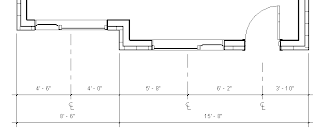




No comments:
Post a Comment